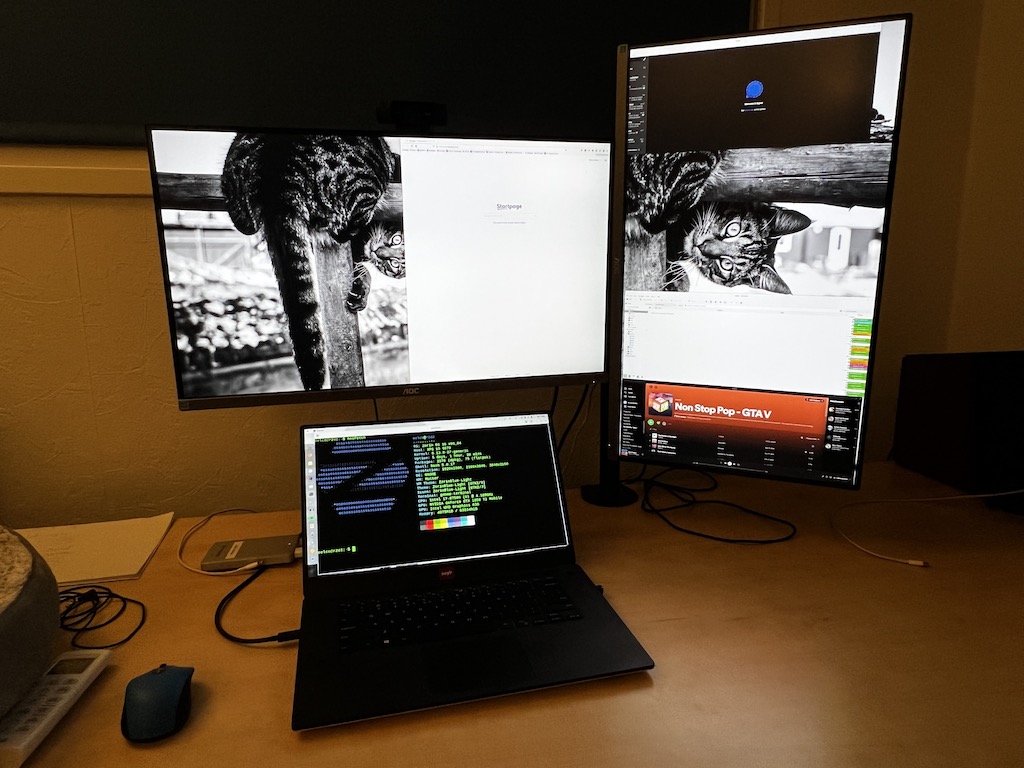Zorin16Pro best linux desktop I've ever touched!
Posted on za 05 februari 2022 in desktop
It has been just a bit longer then three months ago that I installed Zorin 16 Pro on my Dell XPS. I must say that I am very impressed and pleased with this distro. It is by far the best Linux distribution for the desktop/laptop I have touched in al those 25+ years of Linux usage. Yes it is that great.
And yes, I do realize that some of the improvements may be the result off upstream work in Ubuntu, the kernel or some other component. As a user it is hard to track which improvement is exactly implemented by whom. But with Zorin on my laptop, there is a lot to like!
- Proper multi monitor support, no scaling issues anymore when using hires and standard res displays. And proper restore of the monitor layout and windows placement when disconnecting and reconnecting external displays.
- Very responsive on the desktop. No noticeble lag anytime. The same snappiness I experienced with Windows 10 on the same hardware. Even mailclient Evolution is nice and quick! A first for me :)
- The theming is very consistent, clear and just usable. Colors, fonts etc are the same in almost all apps, except for things bringing their own GUI toolkits (I'm looking at you MS Teams and Intellij!)
- The backup tool not only backs up without any hassle, but it actually does automated RESTORE TESTING! YES I WAS FLABBERGASTED!
- And things for the most part just worked. WIFI, suspend, powermanagement
So yes, this really is the best desktop experience I have ever had with Linux.
There is ofcourse still room for improvement. There could be more premium hardware offerings rivalling the Macbook pro with regards to build quality and materials. The Dell XPS is a very nice machine, but I would be willing to pay a bit more for less plastic and more premium materials everywhere. And sound setup is still somewhat painful. bluetooth audio is hit and miss. Selecting output devices is a lot easier and quicker on the Mac because of clearer device naming and access to the options from the main toolbar. And please give me some usable options to use my fingerprint, phone or other device to unlock my machine instead of the secure but somewhat inconvenient password.