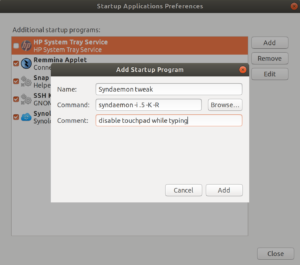Ubuntu on a Macbook Pro tweaks
Posted on ma 11 juni 2018 in desktop
Last weekend I wiped my Macbook Pro 15″ late 2013 and installed Ubuntu 18.04 on it. The install was painless, but there were some tiny bits and pieces missing as to hardware settings and drivers.

I was able to fix most issues searching the web, but I thought I summarize it here for future reference and other people going the same route.
Just for the record, this is supposed to be the MacBook Pro 11,2.
Lit closure detection
By default, it would not recognice the lid closing and thus not try to sleep, this was fixed by editing /etc/systemd/logind.conf and adding the following line to the [login] section :
HandleLidSwitchDocked=suspend
After that, the machine would try to sleep when I closed the lit, but fail. This was fixed by disabling wake on USB3 ports. To achieve that, add the following line to /etc/rc.local :
echo XHC1 > /proc/acpi/wakeup
Also it was suggested to add the acpi_osi= parameter to /etc/default/grub on the boot line :
GRUB_CMDLINE_LINUX_DEFAULT="quiet splash acpi_osi= "
(ran update-grub afterwards)
(https://joshtronic.com/2017/03/13/getting-suspend-in-linux-working-on-a-macbook-pro/)
Also added two kernel modules to /etc/modules :
coretemp
applesmc
Then I got rid of erronous interrupts by disabling a couple vi /etc/rc.local :
echo "disable" > /sys/firmware/acpi/interrupts/sci
echo "disable" > /sys/firmware/acpi/interrupts/gpe17
(https://ubuntuforums.org/showthread.php?t=2202912)
Lastly I had trouble typing as the touch pad was not disabled as I typed on the laptops keyboard. This was fixed by running syndaemon as a startup program, specifying half a second delay before enabling the touchpad again after typing.
Hope this helps 😉