OpenBSD desktop running on Slimbook
Posted on za 11 november 2023 in runbsd
So over the week I spend some time configuring the Desktop on top of OpenBSD 7.4. Installing OpenBSD it self was rather pleasant. The X server and drivers for various devices (Wifi etc) just worked without any manual intervention from my side.
That was last week, but to be honest, on a fresh install of OpenBSD the 'Desktop' after logging in using xenodm, is nothing more than a nineties window manager (fvwm?) and a bare xterm on screen. Maybe a bit underwhelming considering it is 2023 :-)
But adding new items using 'pkg_add' is easy enough. Most of the time was spend finding the right packages to install. There is no clear 'software store' like app, so it is a combination of 'pkg_info -Q' and finding hints on the web.
But after a few rounds of trying stuff (Hello Windowmaker!), I settled on using xfce4 as the base. Firefox is an excellent choice as webbrowser and I was even able to install the community edition of Intellij IDEA using the ports collection. Not to shabby!
There was alas no synology drive client available to sync files from my Synology to the OpenBSD desktop. But I did manage to find and configure a nice alternative in the form of syncthing. Configuring a wireguard connection for remote access to my home network was very easy too.
So I'm am more or less ready to use this desktop for most non-busines related computing needs. For business use, I would need things like MS Teams and Citrix Workspace to be available.
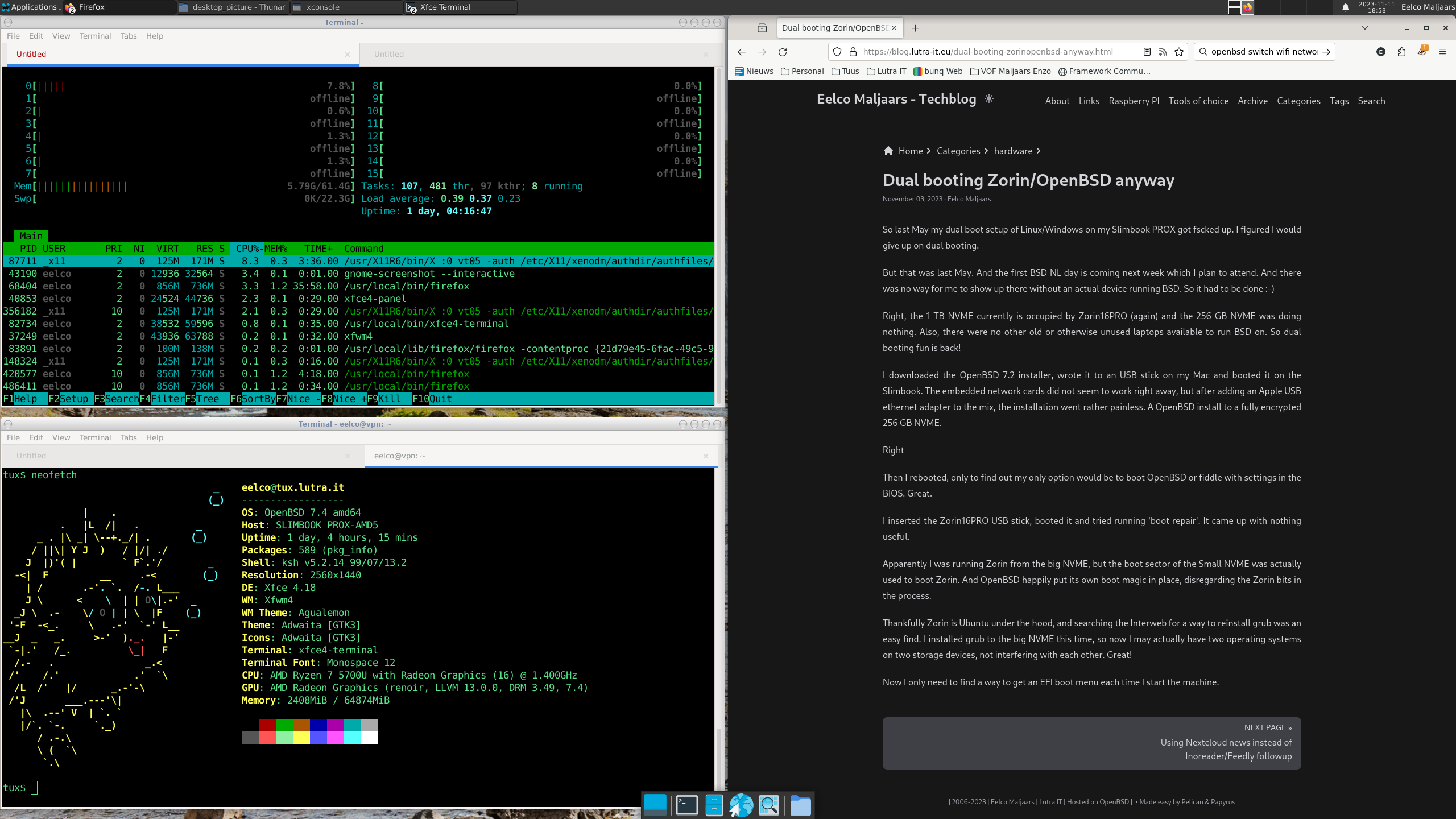
Please note: this is the first blogpost in years actually written and published from OpenBSD :-)