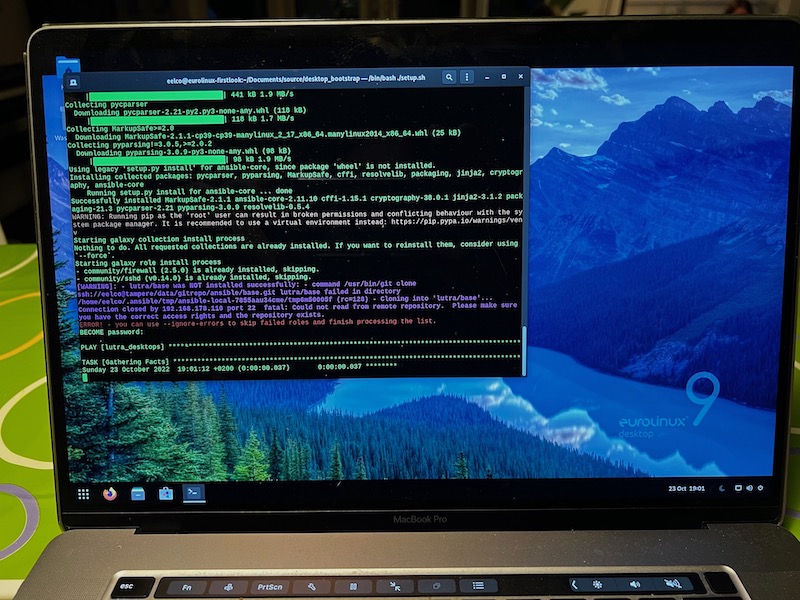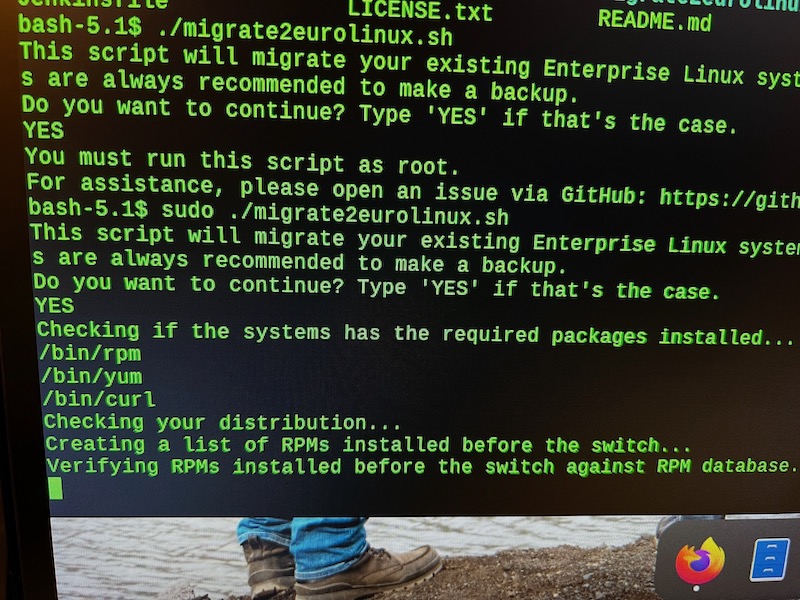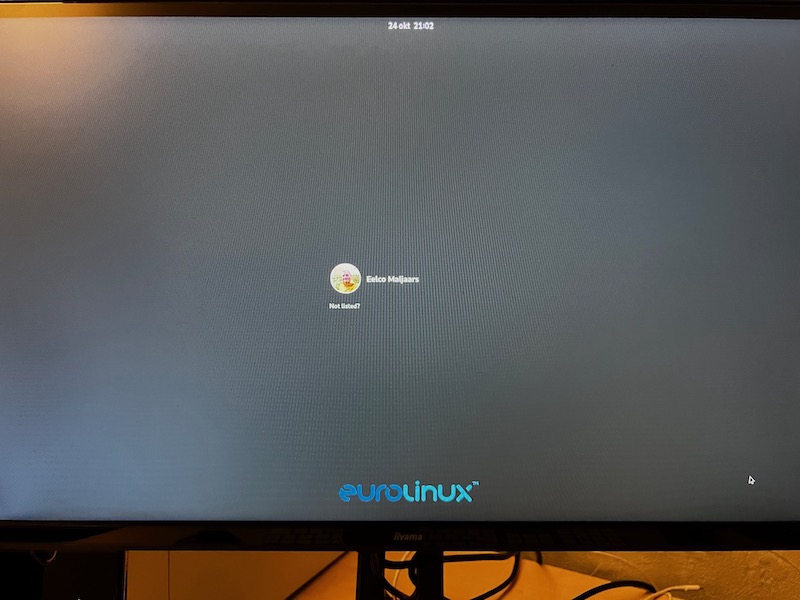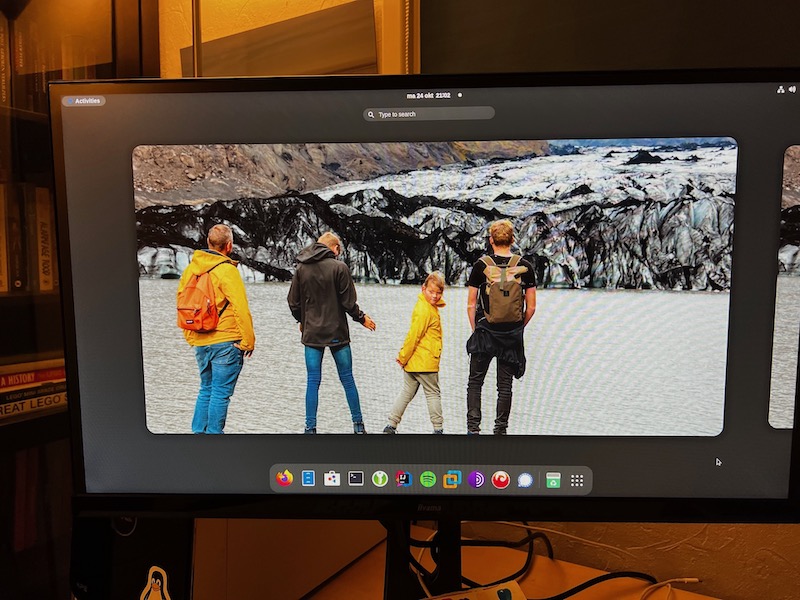Migrating the RHEL9 desktop to Eurolinux 9 desktop
Posted on ma 24 oktober 2022 in hardware
So the desktop install of RHEL9 on my Dell XPS desktop must be what, two weeks old? Great time to plunge into a new desktop migration adventure.
Just yesterday I discovered Eurolinux. I created a virtual machine on my Macbook running Eurolinux 9 and migrated all my stuff from the RHEL9 based virtual machine on the same machine. That all worked out fine and it was done rather quick.
Somewhere I read that Eurolinux provided migration tools to move your Centos based machines to Eurolinux. As it turns out it is actually based on tooling done by Oracle, adapted to Eurolinux. And it supports a lot of RHEL based Linux variants. Including the official RHEL distribution.
So now I am curious how well it will handle my humble desktop. The machine is rather unimportant, but it is a real machine. So it should provide a good sample of the experience.
So I'm just at the point of reading about the usage of the script and ready to clone the repo. I will publish this blogpost and start the script. If this post is never updated again ... I'm probably stuck in the darkages without a bootable system ;-)
The whole experiment will run while I wait for my Macbook to upgrade to Ventura. What could possibly go wrong!
Step 1: clone the repo
bash-5.1$ git clone https://github.com/EuroLinux/eurolinux-migration-scripts.git
Cloning into 'eurolinux-migration-scripts'...
remote: Enumerating objects: 1102, done.
remote: Counting objects: 100% (558/558), done.
remote: Compressing objects: 100% (279/279), done.
remote: Total 1102 (delta 300), reused 363 (delta 278), pack-reused 544
Receiving objects: 100% (1102/1102), 223.49 KiB | 3.24 MiB/s, done.
Resolving deltas: 100% (686/686), done.
Step 2: run the migration script
bash-5.1$ sudo ./migrate2eurolinux.sh
This script will migrate your existing Enterprise Linux system to EuroLinux. Extra precautions have been arranged but there's always the risk of something going wrong in the process and users are always recommended to make a backup.
Do you want to continue? Type 'YES' if that's the case.
YES
Checking if the systems has the required packages installed...
/bin/rpm
/bin/yum
/bin/curl
Checking your distribution...
Creating a list of RPMs installed before the switch...
Verifying RPMs installed before the switch against RPM database... - /var/tmp/rosie-rpms-list-before.log
Step 3: wait while packages are installed
I think is about to replace every package with the Eurolinux compiled/signed alternative. So not just the branding packages and repository definitions. Interesting :-)
[snip]
Reinstalling : libcurl-7.76.1-14.el9_0.5.x86_64 664/2838
Running scriptlet: tpm2-tss-3.0.3-7.el9.x86_64 665/2838
Reinstalling : tpm2-tss-3.0.3-7.el9.x86_64 665/2838
Reinstalling : ostree-libs-2022.1-2.el9.x86_64 666/2838
Reinstalling : rsyslog-logrotate-8.2102.0-101.el9_0.1.x86_64 667/2838
Reinstalling : rsyslog-8.2102.0-101.el9_0.1.x86_64 668/2838
Running scriptlet: rsyslog-8.2102.0-101.el9_0.1.x86_64 668/2838
Reinstalling : curl-7.76.1-14.el9_0.5.x86_64 669/2838
Reinstalling : rpm-4.16.1.3-12.el9_0.x86_64 670/2838
Reinstalling : rpm-libs-4.16.1.3-12.el9_0.x86_64 671/2838
Reinstalling : policycoreutils-3.3-6.el9_0.x86_64 672/2838
[/snip]
Step 4: verifying
Adding boot menu entry for UEFI Firmware Settings ...
done
Removing yum cache...
Removing temporary repo...
Creating a list of RPMs installed after the switch...
Verifying RPMs installed after the switch against RPM database... - /var/tmp/rosie-rpms-list-after.log
Review the output of following files:
/var/tmp/rosie-rpms-list-before.log
/var/tmp/rosie-rpms-verified-before.log
/var/tmp/rosie-rpms-verified-after.log
/var/tmp/rosie-rpms-list-after.log
Step 5: kernel cleanup
The desired operation has been specified with "remove_kernels.sh -a 3", proceeding...
Removing old 'rescue' kernels and bootloader entries...
The default is /boot/loader/entries/839bddbdbfaf443eb4377ea9ecde5953-5.14.0-70.26.1.el9_0.x86_64.conf with index 0 and kernel /boot/vmlinuz-5.14.0-70.26.1.el9_0.x86_64
Updating the GRUB2 bootloader at /etc/grub2.cfg (symlinked to ../boot/grub2/grub.cfg).
Generating grub configuration file ...
Found Windows 10 on /dev/sdb2
Adding boot menu entry for UEFI Firmware Settings ...
done
Created symlink /etc/systemd/system/multi-user.target.wants/remove-non-eurolinux-kernels.service → /etc/systemd/system/remove-non-eurolinux-kernels.service.
Kernel removal and a GRUB2 update will be performed on next system boot.
Switch almost complete. EuroLinux recommends rebooting this system.
Once booted up, a background service will perform a further kernel removal.
Step 6: reboot!
See you soon ... I hope :-)
Step 7: no working video driver
So oldskool only having access to a text console. Working on reviving the video driver. Other than that the upgrade seems to have worked.
In other news: the Macbook was succesfully upgraded to Ventura while I was fiddling with nvidia driver packages ... :-)
Step 8: rebooting with Graphics driver restored
So this was not as pretty as I hoped, but in the end it worked out ok. I removed al nivia related packages and installed the nvidia-driver:latest package. That seemed to do the trick