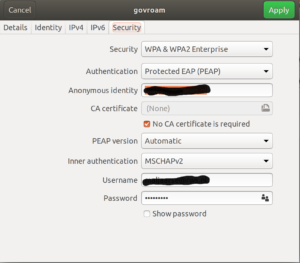govroam wifi settings Ubuntu 18.04
Posted on ma 11 juni 2018 in desktop
Today I tried to connect my laptop running Ubuntu 18.04 to the govroam wifi network (equivalent to the eduroam thing I guess?).

The default settings supplied by Ubuntu did not work and I could not find any official documentation specific for Ubuntu.
These are the settings that worked for me :
Security : WPA & WPA2 Enterprise
Authentication : Protected EPA (PEAP)
Anonymous identity : [ad username]@[DNS name organisation]
CA certificate : none
(will try to find later)
Check ‘No CA certificate is required’
(probably a security issue)
PEAP version : automatic
Inner authentication : MSCHAPv2
Username : [ad username]@[DNS name organisation]
Password : [regular ad password]
After applying these settings I was able to succesfully connect and create this post.