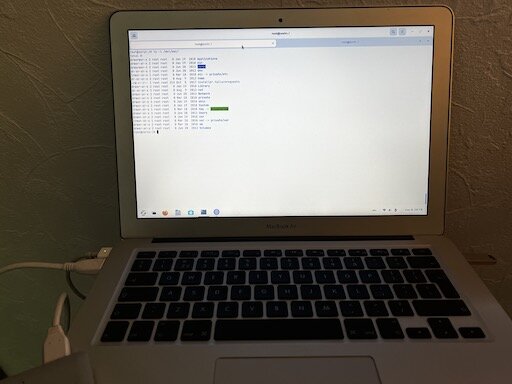APFS data recovery using Linux
Posted on wo 08 december 2021 in desktop
Somebody I know had her Macbook Air crash a long time ago and took that event as a good time to get a newer model. But the data on the laptop was never recovered. Recently she was getting ready to get rid of old stuff and this old MBA turned up. I figured it would be fun to see if I could salvage some or all of the data.
Trying with Macos first
At first I tried some usual recovery path. Cleat NVRAM, recovery boot etc. I was lacking a USB bootdisk for the older hardware and my recent USB boot drives would not boot on the 2010 macbook. Creating or even downloading older releases of Macos on a fully updated Macbook turned out to be a non-starter. The app store will just complain that the software on the laptop is more recent. Yeah, thanks, I knew that. So apparently I need a rather old mac with a rather old Macos install to even create a rescue disk for this poor system. Reinstall of the OS via Internet Recovery is also not available anymore.
Looking for a recovery linux distro
There are some analysis/recovery geared linux distributions that contain specific tools. But I could not find any carrying support for apfs out of the box.
Zorin / Ubuntu to the rescue
So then I just tried the vanilla Zorin 16 USB stick I still had lying around. I booted the macbook air with it: success
It detected the internal drive just fine, so I configured wireless network access en searched the apt repositories for
anything apfs related. It turns out Zorin (but probably via the Ubuntu repos) carries a package called libfsapfs-utils
I installed the package and used the fsapsfsinfo command to explore the partition. This produced the following output:
root@zorin:~# fsapfsinfo /dev/sda2
fsapfsinfo 20190210
Apple File System (APFS) information:
Container information:
Identifier : 52ad9d13-48e1-44d1-8fba-5ddef43eb88a
Number of volumes : 4
Volume: 1 information:
Identifier : 82b13768-382b-305d-8613-227f6081bed2
Name : Macintosh HD
Volume: 2 information:
Identifier : c25e4e1d-1fb2-427c-bf55-3bd686fe9623
Name : Preboot
Volume: 3 information:
Identifier : 494d991e-293a-4d3d-b717-0716909636df
Name : Recovery
Volume: 4 information:
Identifier : 76a98947-9ad3-4f0a-a723-e60ac19438e6
Name : VM
So than it was just a case of creating a mount point and trying to mount the first volume.
# mkdir /mnt/mac
# fsapfsmount -f 1 /dev/sda2 /mnt/mac
This worked instantly, and I was able to list directories on the apfs volume. The tool states that it supports apfs volume encryption, but this volume clearly was not encrypted, so I was not able to test that feature.
root@zorin:~# ls -l /mnt/mac/
total 0
drwxrwxr-x 2 root root 0 Jan 19 2018 Applications
drwxr-xr-x 2 root root 0 Jan 19 2018 Library
drwxr-xr-x 2 root root 0 Jun 20 2012 Network
drwxr-xr-x 2 root root 0 Jan 19 2018 System
drwxr-xr-x 2 root root 0 Jun 20 2012 Users
drwxr-xr-x 2 root root 0 Jun 20 2012 Volumes
drwxr-xr-x 2 root root 0 Jan 19 2018 bin
drwxrwxr-t 2 root root 0 Jun 20 2012 cores
dr-xr-xr-x 2 root root 0 Jun 20 2012 dev
lrwxr-xr-x 1 root root 0 Mar 18 2018 etc -> private/etc
dr-xr-xr-x 2 root root 0 Aug 9 2012 home
-rw-r--r-- 1 root root 313 Oct 5 2017 installer.failurerequests
dr-xr-xr-x 2 root root 0 Aug 9 2012 net
drwxr-xr-x 2 root root 0 Mar 18 2018 private
drwxr-xr-x 2 root root 0 Jan 19 2018 sbin
lrwxr-xr-x 1 root root 0 Mar 18 2018 tmp -> private/tmp
drwxr-xr-x 2 root root 0 Jan 19 2018 usr
lrwxr-xr-x 1 root root 0 Mar 18 2018 var -> private/var
drwxr-xr-x 2 root root 0 Mar 18 2018 vm
root@zorin:~#
Listing directories is of course an excellent starting point, but ultimately I need to find out if that data can
actually be read. I formatted a second USB stick to use the exfat filesystem. Then I turned to my trusty old
friend rsync to copy data from apfs to the exfat volume. rsync is a great way to back up data but especially to
resume backing up data when you need to kill the process somewhere along the way.
After some time I killed the process and validated that I could actually open some files on another Mac. That turned out good, so now it is syncing all the data using rsync.
The only issue I ran into when using apfs from linux, is that the du command did not return any real values for directory/files sizes. Zero everywhere. Not sure if it is an apfs issue or a linux filesystem driver issue.